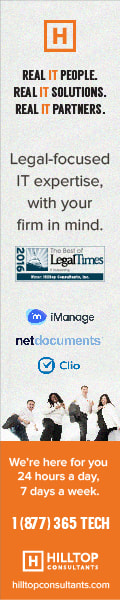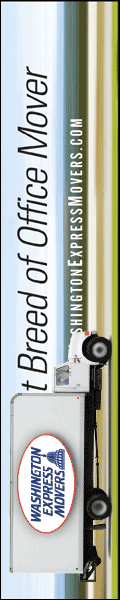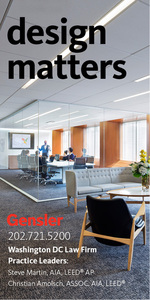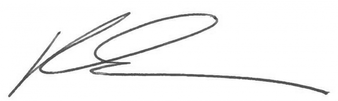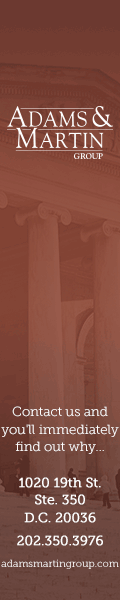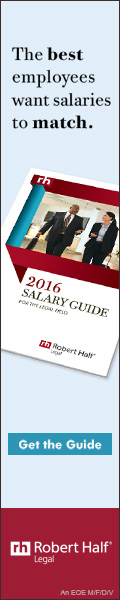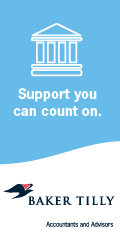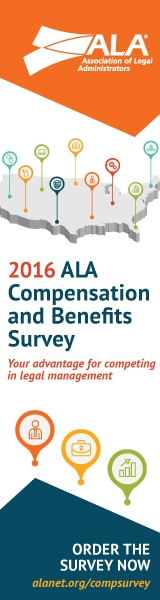| Capital Connection |
September 2017Capital Connection is published monthly for members of the Capital Chapter of the Association of Legal Administrators to provide information for the education and benefit of legal administrators, law office managers, managing partners of law firms, and other law related associations. Capital Connection is not engaged in rendering legal, financial, or tax counseling or advice through this publication. The contents of all articles, letters, and advertisements published in Capital Connection should not be considered endorsements by the Capital Chapter of ALA nor the opinion expressed therein of any products advertised. Contributing authors are requested and expected to disclose financial an/or professional interests and affiliations that may influence their writing position. Articles and materials accepted for publication are subject to editing by the editorial team and become property of the Capital Chapter of the Association of Legal Administrators. Links to Capital Connection may not be shared without permission from the Chapter. Editor: Jacqueline Moline Associate Editors: Paula Serratore; Cindy Conover Contributing Editors: Richard Gibson; Heinan Landa; Robert Half Legal; Kyra Y. Fuller; Frank Schipani; Astrid Emond; Josh Quinn & Tommy Rotunno; Paul H. Barton; Arnold Sanow, MBA, CSP Newsletter Designed By: Jessica Davis |
In this issue: |
|
Administrative Committees
|
Communications and Media Relations
As members of the Newsletter and Media Relations Committee, Chapter members participate in producing the award-winning Capital Connection. Members gather to brainstorm new ideas for editorial themes for upcoming editions. The newsletter reports Chapter business activities such as Section and Committee news and provides information about upcoming educational and other events. It also includes articles of interest to members and other legal management personnel, collected, authored and/or edited by members of the committee. This committee also works with other legal associations and the media to ensure that ALA and the Capital Chapter are represented in the legal industry. The Newsletter Committee welcomes new members. Contact: Jacqueline Moline, [email protected]; Paula Serratore,[email protected] Diversity & Inclusion
The Capital Chapter of the Association of Legal Administrators is a professional organization comprised of administrative managers from private, corporate and government legal organizations in the Washington DC, Northern Virginia and suburban Maryland areas. ALACC embraces and encourages diversity within the legal profession. We value diversity and those initiatives that promote it and look to partner with affiliated professional legal organizations to advance diversity. We not only strive to raise awareness, but to increase our sensitivity in the area of diversity and more closely reflect the diversity of our community at large. Having a more inclusive and diverse legal community will improve the quality of our organizations workforce and respond to our client’s requirements for diversity. As a committee we are very interested in your thoughts, comments, and suggestions about achieving greater diversity in our Chapter, our profession, and in our firms. Contact: Cindy Schuler (Chair), [email protected]; Monique Terrell (Co-Chair),[email protected] |
Salary Survey
The Salary Survey Committee is responsible for maintaining, updating and running the local survey each year. They review the positions listed, the job descriptions, and the benefits questions to ensure that the survey remains relevant to the end users. The members of the committee also promote the survey within the Chapter to stimulate participation. Contact: Emily Christianson (Chair), [email protected]; Julie Tomey (Co-Chair), [email protected] Member Experience
The Member Experience Committee will establish a welcoming environment for new members to be integrated into the Chapter through a formal Ambassador Program. Ambassadors will provide support and guidance to new members through their first 12 months of membership, ensuring new members realize benefits of membership and become ambassadors of the Chapter. Contact: Cheryl Flynn (Chair), [email protected]; Sarahi Estrella (Co-Chair), [email protected]mailto:[email protected] |
Educational Sections
|
Branch Office Administrators
The Branch Office Adminsitrators Section focuses on a broad range of topics of interest to local adminisraotrs who must coordinate with other officees of their firms. The Section's monthly luncheon meetings, held on the second Tuesday of the month, provide a venue for members to discuss issues of common interest, share ideas, and network. Members are encouraged to raise topics and to recommend speakers. Contact: Danita Ellis (Chair),[email protected]; Jackie Thomas (Co-Chair), [email protected] Listserv: [email protected] Office Operations Management The members of the Office Operations Management Section represent a cross section of legal expertise from functional administrators to branch office managers. The Office Operations Management Section (OOMS) meets on the fourth Wednesday of every month to discuss operations related hot topics. We welcome all members to join the section, especially if you are an administrator in a small law office and you have to wear multiple hats. We can provide you with many best practices to run your operation smoothly. Contact: Kevin O'Hare (Chair), [email protected]; Greg Fudge (Co-Chair), [email protected] Listserv: [email protected] |
Intellectual Property (IP)
The Intellectual Property (IP) Section focuses on all aspects of legal management as it pertains to the IP Administrator. The group discusses the complexity of the ever-changing IP environment and how to effectively create and apply IP specific, non-legal procedures in both boutique and general practice firms. Contact: Kimberly J. Potter (Chair), [email protected]; Astrid Emond (Co-Chair), [email protected] Listserv: [email protected] Small Firm Management The purpose of the Small Firm Management Section is to provide Administrators of law firms with 35 or fewer attorneys educational opportunities through vendor presentations, idea sharing and open forums specifically designed for those who work in smaller firms. The Small Firm Management Section meets the fourth Tuesday of the month at host law firms. Contact: Wilmara Guido-Chizhik (Chair), [email protected]; Marion Baker (Co-Chair), [email protected] Listserv: [email protected] Finance
Based on member feedback the Capital Chapter has formed a new Finance Section. We are seeking active members to helps us get this group up and running in 2016! As we get started, we will be focusing on what issues members are facing within their firms that we may be able to help address together. Topics may range from reviewing new time and billing systems to tax filings and matter budgeting solutions and anything in between. Your input is needed! Please consider adding Finance section meetings to your monthly educational schedule. Contact: Andy George (Chair), [email protected]; Evan Kettig (Co-Chair), [email protected] Listserv: [email protected] |
Human Resources
The Human Resources Section operates as a venue for educational information on global human resources issues. While the Section is mostly comprised of HR professionals, any member is invited to participate in the meetings which typically take place on the second or third Wednesday of each month. The meetings feature industry speakers or roundtable discussions on topics such as recruiting, benefits, strategic planning, performance management, career pathing, retention and other matters of interest. Contact: Aryn Blanton (Chair), [email protected]; Jasmine Stribling (Co-Chair), [email protected] Listserv: [email protected] Technology The Technology Section is looking for members to join the group for lively discussions about practical situations we all face daily in the information technology world. With ever-changing IT needs and issues, we will look at our firms' policies and procedures and help develop best practices and speak of the many concerns we all have. Even if you are not in the IT field, your experiences and opinions will help us in bringing all departments of a law firm together and working on the same page. Contact: Frank Schipani (Chair), [email protected]; Kenny Mitchell (Co-Chair), [email protected] Listserv: [email protected] |
|
ALA Capital Chapter Headquarters
2800 Eisenhower Avenue Suite 210 Alexandria, VA 22314 Phone: (703) 683-6101 www.alacapchap.org |
ALACC Capital Connection Questions?
[email protected] Copyright © 2014-2024 by the ALA Capital Chapter All Rights Reserved |